
Found in the Fjords (VR)
A downloadable game
Take a leap into frigid Arctic waters and experience firsthand how the orca of the North Atlantic are adapting to a changing ocean and changing planet. As a juvenile orca experiencing your first winter in Norway’s Arctic fjords, you will discover how to navigate the threats and opportunities brought by the annual winter herring run and others competing for its rich bounty.
You must learn, from your mom and the rest of the family pod, everything you need to survive and thrive.
Discover the magnificence of these misunderstood marine mammals and explore ways to conserve them, their ecosystem and, through that, our planet.
| Status | In development |
| Author | Three Otters Media |
| Genre | Educational |
| Made with | Unity, Blender |
| Average session | About a half-hour |
| Languages | English |
| Inputs | Oculus Quest |
Download
Download
Found in the Fjords - Short Version (BETA) 262 MB
Install instructions
For installing onto Meta Quest 2 or 3:
- On your Computer: Download SideQuest (Advanced Installer) https://sidequestvr.com/setup-howto
- On your Mobile Device: Set up your headset in Developer mode https://developer.oculus.com/documentation/native/android/mobile-device-setup/
- On your Computer: Download the APK files
- Connect your headset to the computer using a Link/USB C cable (say yes to USB debugging and file access)
- On your Computer: Open SideQuest and Load apk file by clicking on the highlighted button in the top right of the window and navigating to the file.
- On your Headset: Locate the file on your headset by opening the app window and clicking on the search bar. In the search window, next to the search bar, you will see a drop down showing “All”. Click on that drop down and select “Unknown Sources”. Your APK will show up there. This video snippet gives a great little demo of the process https://youtu.be/pNYY1JsS7tY?t=992.
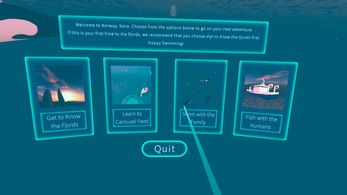


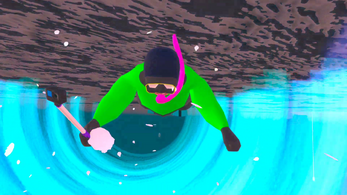
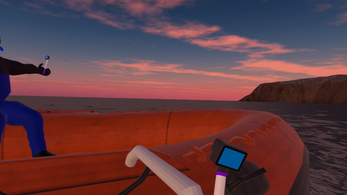
Leave a comment
Log in with itch.io to leave a comment.